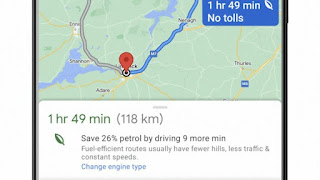Google Maps directs us to our destination easily. You can choose, drive by car, motorbike, public transportation to walk and get an estimate of the time needed.
Later, the new features that will be launched soon will be even more interesting. Because, this feature can help us find routes that are more fuel-efficient. This feature is called 'eco-friendly routing'.
Thanks to AI and research from the US Department of Energy's National Renewable Energy Laboratory (NREL), this eco-friendly routing is already launched in the US for Android as well as iOS. Thereafter, this was soon extended to Europe and beyond. Later, this feature will be extended to other countries.
According to Google's official website, they estimate that this environmentally friendly route has the potential to reduce more than one million tons of carbon emissions per year. That's the equivalent of removing over 200,000 cars from the road.
So how do you use the eco-friendly routing feature? It's easy, later Google Maps will display an image of a leaf on the route options that are displayed after you enter your destination. Later, Google Maps will choose a route that is more environmentally friendly, the route can be longer or faster.
According to Jeff Gonder, Center for Integrated Mobility Sciences at NREL, this feature is a positive change for everyone.
"Google Maps' eco-friendly routing not only brings NREL's fuel-efficient technology from the lab to the road, it has enormous potential to significantly lower emissions and save drivers money on fuel - something that is good for people and the planet," he said. .