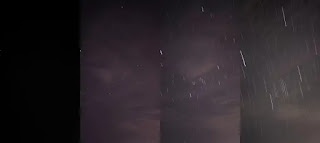In just a few days we will celebrate Hari Raya Aidilfitri and surely many of us will return to our hometowns. If you spend a lot of time in the city, you might miss the beauty of the village and one of the best star shooting locations, or called Astrohyperlapse, is in the village.
Why The Countryside Is The Best Location For Star Shooting
Unlike in the city, in most villages there are no buildings that are too tall. Tall buildings, which are usually illuminated by lights, will cause 'light pollution' where the light from such structures can make the starlight invisible.
In fact, in the village there are not many advertising boards that are too bright like in the city. This also allows the rays and twinkles of the stars to be seen more clearly, and more noticeable on the smartphone camera.
Apart from the village, other rural areas such as rice fields, fields, hills, or any place with less settlements or buildings are potential locations for filming at night. But at the same time, you also need to be concerned about safety, and make sure that there are friends who know the direction of your destination while shooting.
Don't Forget Additional Equipment – Tripod, Power Bank, Umbrella
Shooting stars is usually time consuming, and will use a long shutter. In this case, a tripod should be brought along to place your smartphone to prevent any movement. Even if the shooting of the star is shot handheld, or propped up against another object, there is the potential for shake, which can distort the image.
Therefore, the use of a tripod is very important, after all, the duration of filming the stars may take as little as 5 minutes, or it may take up to hours, depending on the desired effect and result.
And since it takes a long time to record, the device may also need more power. Bring along your power bank to charge your device while recording the scene.
Do Star Shooting Easily Using Astrohyperlapse Function On Samsung S23
Many phones today are equipped with night mode cameras, but not all of them are equipped with a special function for shooting star images. On the Samsung Galaxy S23, this function can be accessed on the Hyperlapse option and some settings are also available for users.
Users can choose to record star images including star motion images, producing stunning video footage, complete with the star's journey over time. Users are free to set the speed option, however it is recommended at 300x speed, with a time setting above 30 minutes for really amazing results.
If the user wants to know the location of the constellation, the user can access the Astrophoto option in Expert RAW mode. In this option, there is also a photo recording setting of up to 10 minutes, to provide more sufficient lighting when recording the night sky.
Obviously, if you're going back home, don't leave your Samsung Galaxy S23 lying around and completely unused. And if you still don't have this device, you still have time to get the Galaxy S23 with various variations, with their greatest version, the Galaxy S23 Ultra 512GB sold at a price of RM 6,199
Galaxy S23 Ultra + Free Galaxy S23 Trade-in Program
Special until the end of April 2023, you will receive a free Galaxy S23 when you trade in your device to buy a Galaxy S23 Ultra. This promotion should give more returns for those of you who are interested in upgrading this device.
Among the supported iPhone devices include the iPhone 11 series with an additional payment of RM699 required. Next, owners of the iPhone 12 series will have to make an additional payment of RM399, followed by iPhone 13 owners of RM199. However, for owners of the iPhone 14 series, no additional payment is required under this Samsung trade-in scheme.