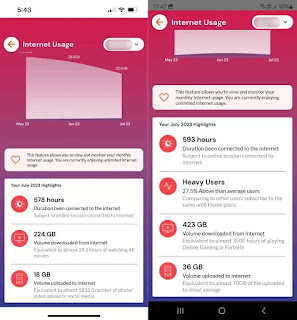Telekom Malaysia is ready to offer the MyUnifi application for Unifi landline broadband service users. One of the interesting features included in the application is the ability to check your Unifi internet usage, and see your usage trends for the last few months.
To access it, on the MyUnifi application, you need to go to the Support tab, and select Internet Usage. (MyUnifi > Support > Internet Usage)
Next, you can see the time you connect to the internet, in addition to the data that has been downloaded from your internet usage, in addition to the data that has been uploaded.
If you are a heavy user, then it will also display a special section that shows you are a heavy user and among users who use the internet more than other users.
For those of you who use Unifi, you can check your internet usage through the MyUnifi application today, on Android and iPhone.
Tags
TIPS & TRICKS