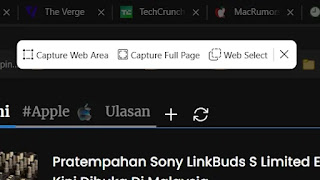Microsoft Edge has recently removed their screenshot feature Web select. To replace it, this web browser has come with a new tool called Microsoft Edge Screenshot. This new feature is seen to be easier to use and surely those who depended on Web select before will take advantage of it.
Microsoft Edge Screenshot can be accessed by pressing the Ctrl + Shift + S keys or can also be changed by the user. After pressing there will be a floating bar displaying the Capture Web Area option for the user to choose which part to make into an image and the cursor will zoom to the part to be selected.
Then there is Capture Full Page which continues to save screenshots of the entire screen and finally the new and smarter Web Select where if there are images, tables, text etc. they can be copied and pasted into any note application. Also built in are tools to sketch and erase before the screenshot is saved.
This feature is still in testing but is already accessible to stable users via edge://flags. Find Microsoft Edge Screenshot and restart this web browser. This feature is expected to continue to be built into future stable version updates.