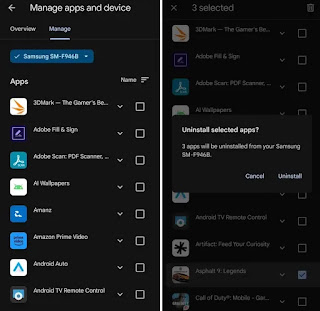As a writer , in a year I use dozens of smartphones. Because of this, it often causes issues such as preventing applications such as Disney+ Hotstar from being activated due to reaching the maximum installation level. This morning the Play Store has started to activate a useful feature that allows all applications that have been installed on a user's Android device to be uninstalled without it in hand.
It is done by pressing the avatar icon in the Play Store and then going to the “manage app and device” settings. From this menu select the device listed and then see the applications installed on it. Select which app you want to delete and then press the trash can icon to start the process.
In addition to smartphones, this feature can also be used to delete apps on Android TV tablets and smart TVs. Another way this feature can be used is to delete apps that are used on a child's device for example that uses your personal account.
Previously the Play Store only allowed users to sync apps that were installed on one device so they could be automatically installed on other devices. This feature has been tested since last year but was only realized to be enabled for all Android users today by the Android Authority site. We already received it today and you can also use it after the Play Store is updated to the newest version.