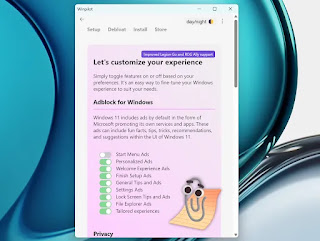Nothing is 100% free in this modern world. Everything must have conditions, again related to technology. Most smartphones these days, apps, streaming platforms and the like will definitely have ads if the sale price is cheap or access is given for free. Microsoft has also tested the display of ads on Windows, but so far it has not been widespread.
Even so, this hasn't stopped third-party developers from developing ad blocker apps for Windows 11. If you've used Bloatnosy to remove bloated apps on Windows devices, it's now been updated to WinPilot and an interesting new feature is an ad blocker. With this method you will no longer receive ads on the Start menu.
After downloading WinPilot, extract the file to any folder and continue running the application. Unofficial clippy will help you. Go to the Setup section, the first section you will see is AdBlock for Windows and directly select which ad you want to block. WinPilot can block ads on the Start menu, remove ads tailored to the user's taste, ads on File Explorer and more.
It is hoped that Microsoft will not follow YouTube's strategy where the use of ad blockers can limit the use of their service. If you're wary of third-party apps, follow the steps in this article to block ads manually.